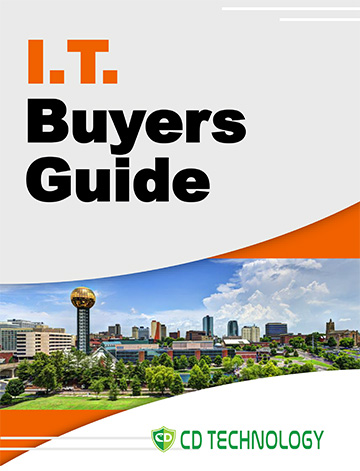Please take a minute to read this ENTIRE article and complete the action steps I’ve outlined ASAP. This is IMPORTANT.
There is a major cybersecurity event happening right now that is impacting ALL businesses, large and small – and there are things you need to do to protect your organization.
First, let me explain the attack:
This is a breach of a well-known software tool used by IT companies like ours to mange their clients’ networks. This is a colossal and devastating attack that appears to be by the same Russia-linked ransomware gang that shut down the meat packer JBS last month.
You can read about it here. [Details On Massive Ransomware Attack]
This is a brutal ransomware attack designed to take control of your PC and network for extortion, locking all your files and devices until a ransom is paid.
Right now, you may be at risk and there are two things you need to do immediately:
First: Share this with all of your employees so they stay vigilant (scroll down for the list of things to be on the lookout for).
Second: We need to ensure that you have a robust cyber security solution in place. You may not have adequate protection against the new threats we’re seeing. Firewalls and antivirus software alone are grossly inadequate and WILL NOT PROTECT YOU. Hopefully, by now your current IT provider has reached out to you and assured you that you are safe. If you are still unsure, we would be happy to talk to you about this.
This is CRITICAL. Call me immediately: 865-909-7606
You can also click on the link below to schedule a 10 minute call where we can discuss what needs to happen to decrease your risk:
Schedule My Discovery Call Now
In the meantime, here are a handful of things to reduce your risk:
- Do NOT open ANY attachments from people you don’t know, no matter how pressing it seems or tempting it is to open. Delete it. If it’s truly important, they’ll call you.
- Be on high alert for phishing e-mails from PEOPLE YOU KNOW. If it “feels” off or wrong, don’t click on any links or open the attachment. Their system could be compromised and being used to scam everyone in their in-box.
- If any Microsoft Office application ever asks you to “Enable Macros,” do not accept.
- If you get a call from the “tech department” requesting you log them in, HANG UP and call us direct on our main number: 865-909-7606
- Only go to known, ESSENTIAL websites.
- Do NOT connect to the company’s network (e-mail, cloud apps, etc.) via home PCs or personal devices.
If you suspect an attack or virus, do NOT reboot. Disconnect the PC/device from the network and call us immediately: 865-909-7606
If you have any questions, please contact us at our support number above.